2025 Digital Planner
Bringing the best of both worlds together—the perks of going digital + the creativity of using physical planners. Each purchase comes with interactive file formats, and a collection of more than 400 Digital Accessories (stickers, widgets & text labels).
Supported Devices
Our Digital Planners are designed to work with tablets that support a stylus.
| iPad or any Android Tablets |
| Stylus such as Apple Pencil |
Supported Apps
Only PDF-compatible apps can support the full functionality of the Digital Planner.*
| iOS for iPad: GoodNotes, Notability |
| Android: Noteshelf or Xodo |
*Some apps are free, while others might require a one-off payment or subscription.
Important
| Devices and note-taking apps are NOT part of this purchase. |
| This is a digital product. No physical product will be shipped. |
| Download items are generally not refundable, returnable, or exchanged. |
| This digital product is sold for personal use only and may not be resold, copied, redistributed, or used for other purposes. |

Mossery 2025 Digital Planner
Bringing years of experience in design to your digital lifestyle. Combining the best of both worlds—enjoy doodling, planning and decorating your digital planners anytime, anywhere.
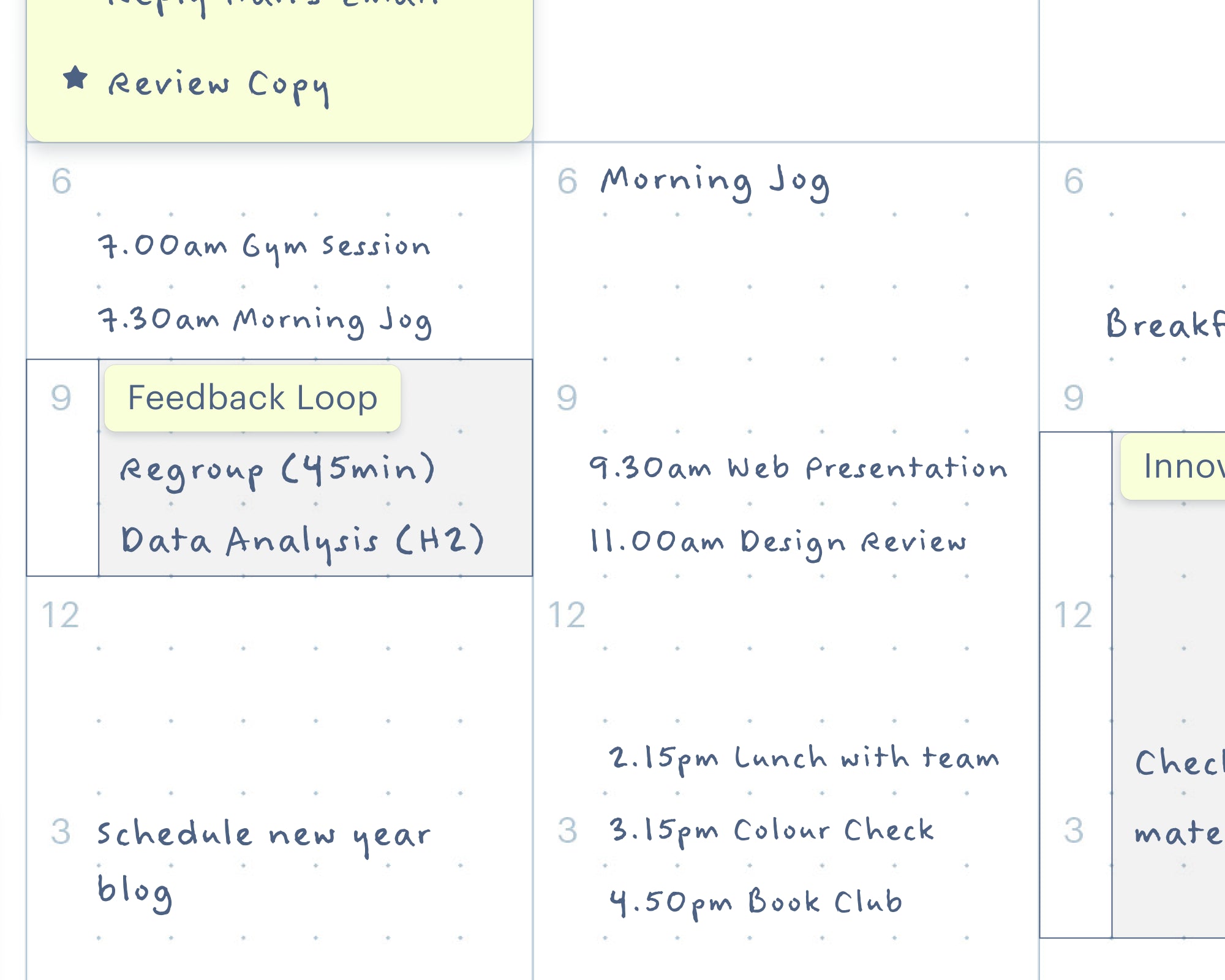
For Work
Productivity? Checked. We’re bringing the best formats and frameworks to help you up your game!
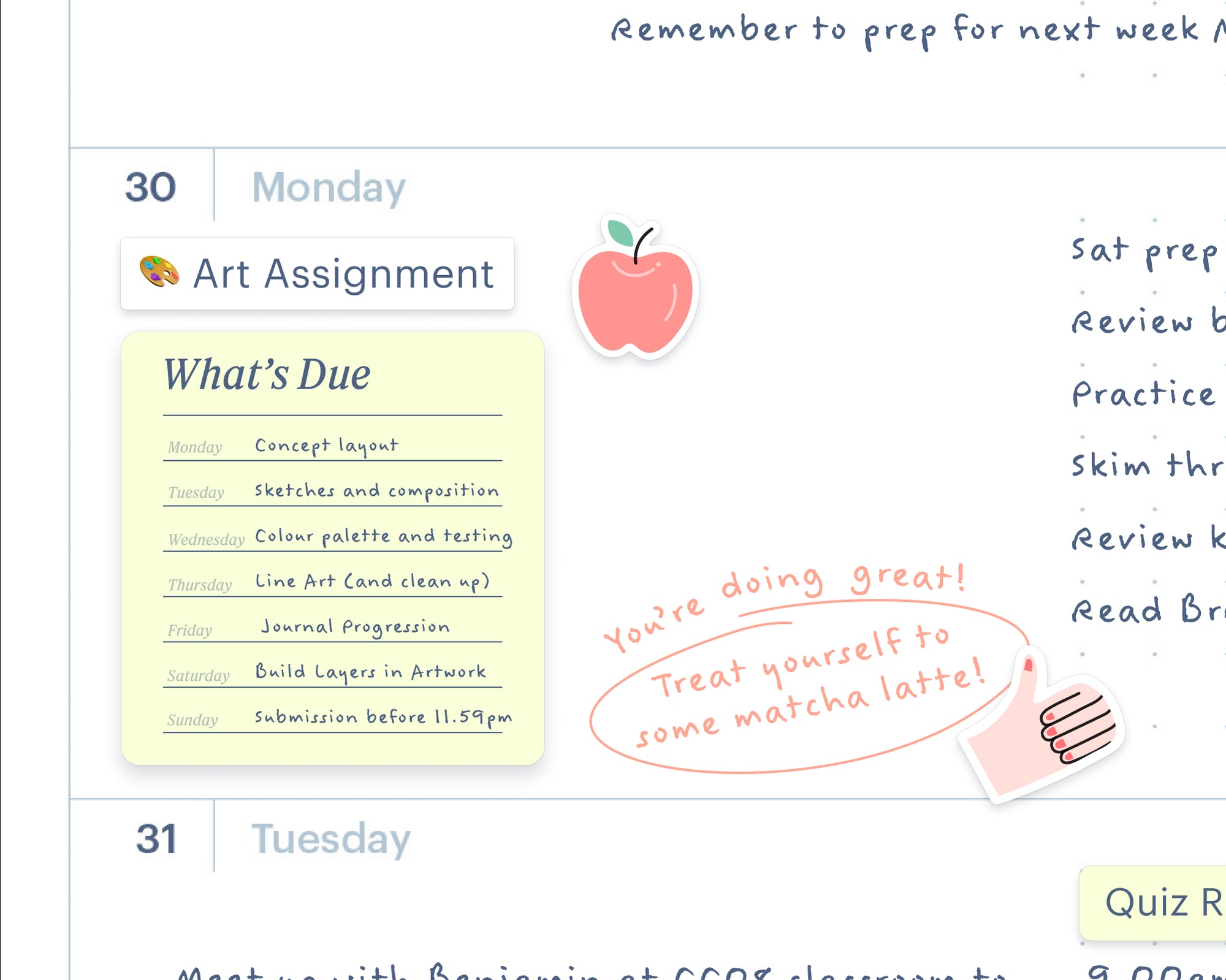
For Study
We understand the struggle of juggling between assignments, part-time jobs, and keeping up with social life. We’re set to help you find that balance.
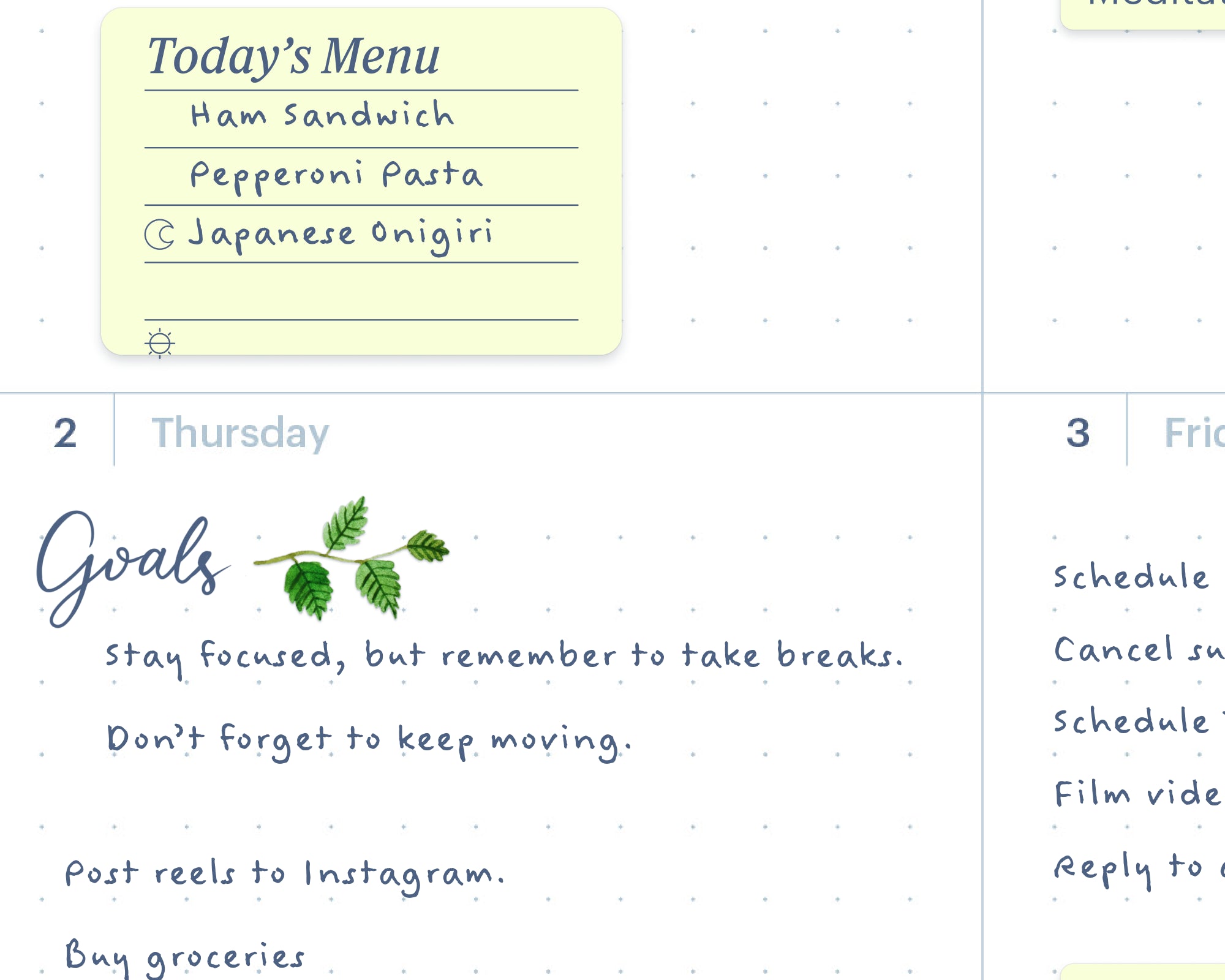
For Personal
Finding space for your self-care is as important as making progress. Use our prompts to find meaning and clarity in what you do.
Design
Navigation

Fully Interactive
Navigate with Ease
Seamlessly jump between dates or to any other page, with just a tap. No scrolling required.
Primary Navigation grounds the core sections of your Planner.
Secondary Navigation brings you directly to a specific page in a section.
Page Navigation allows you to toggle between 3 different layouts.
Layouts
 Templates
Templates
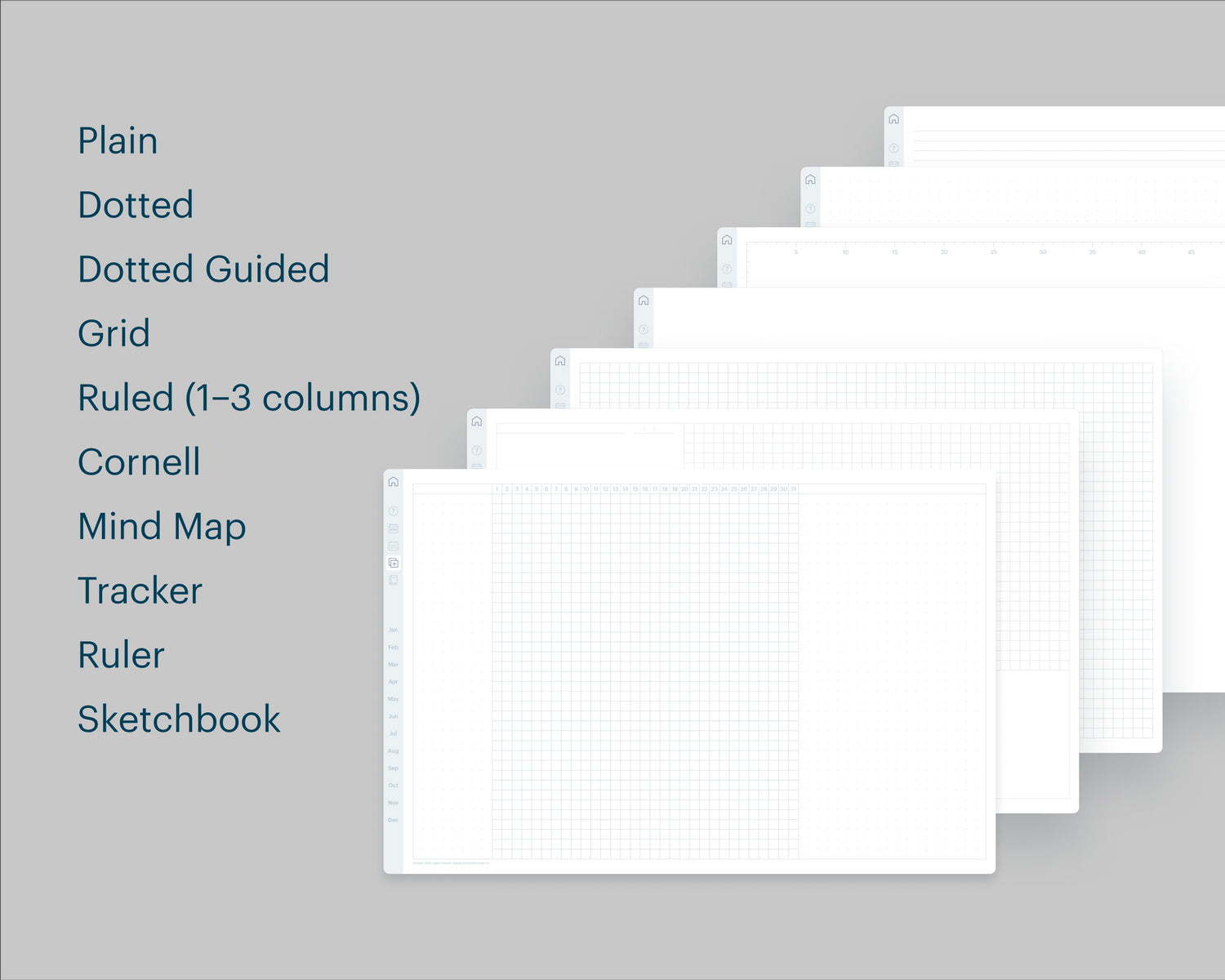
Each Digital Planner ships with different layouts tailored to your needs. Just copy, and insert them anywhere in your Digital Planner.
 Notebook
Notebook
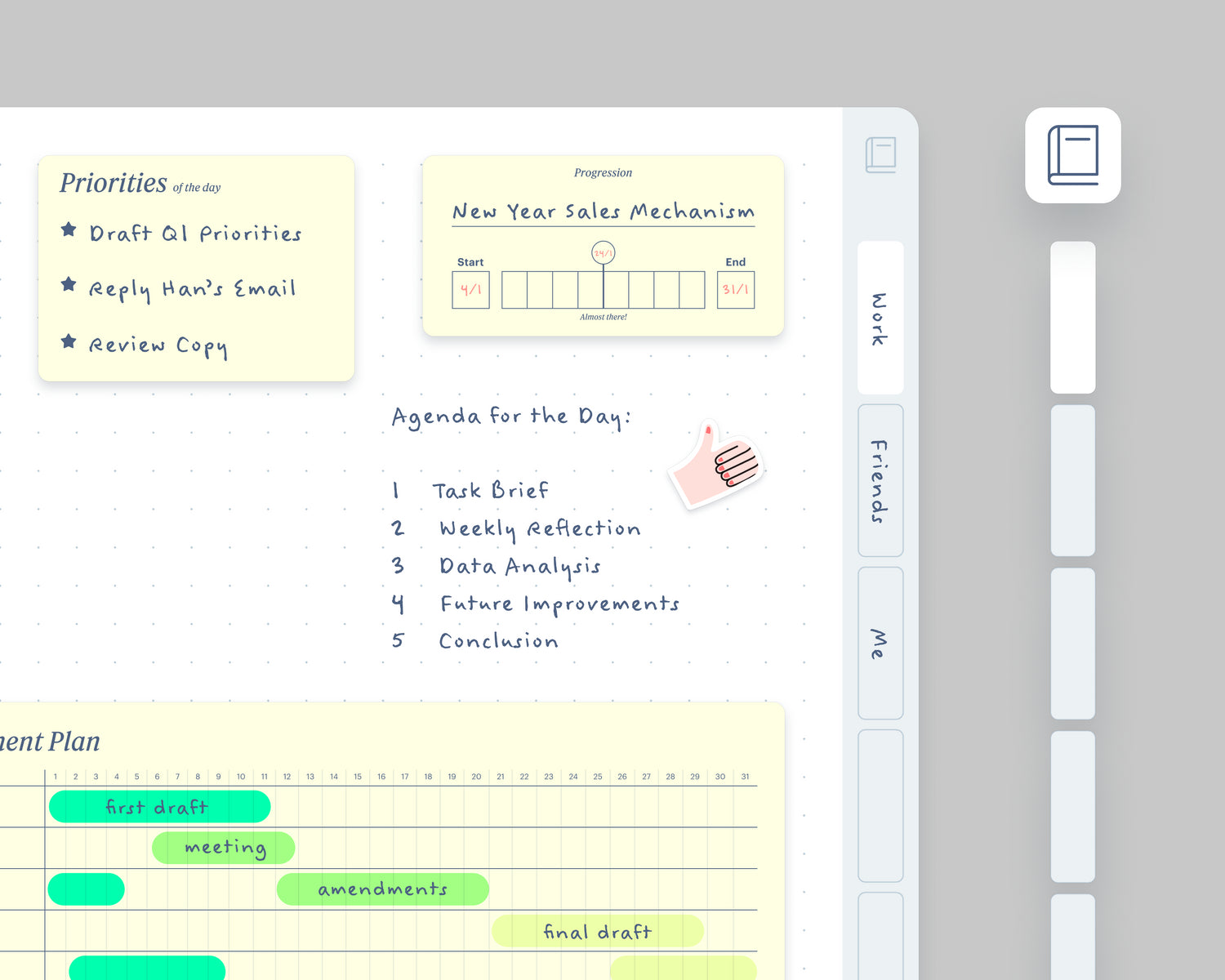
Organise your thoughts in our Notebook with sections. Customise and add-on pages and chapters as and when you need them.

 2025 Planner
2025 Planner
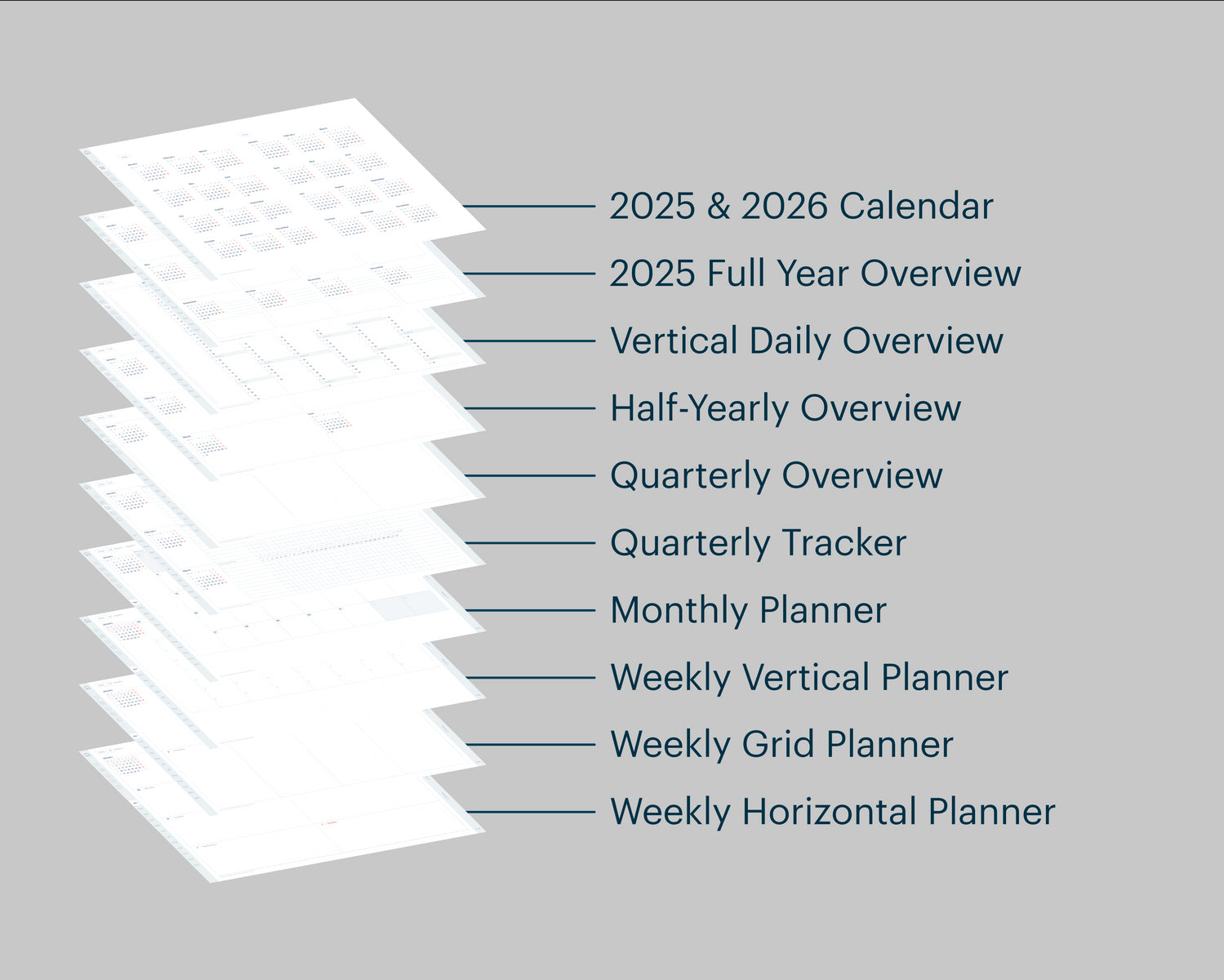
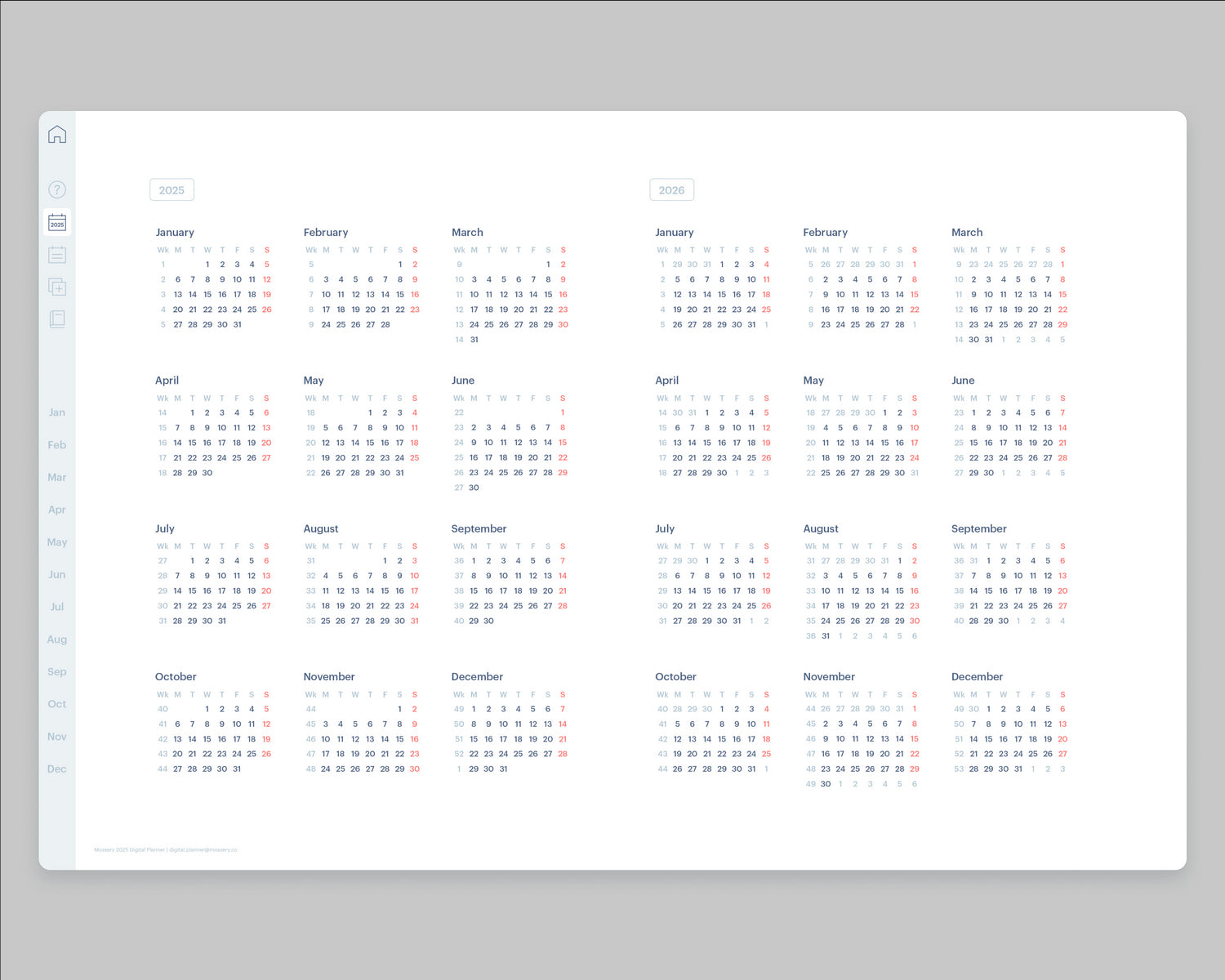
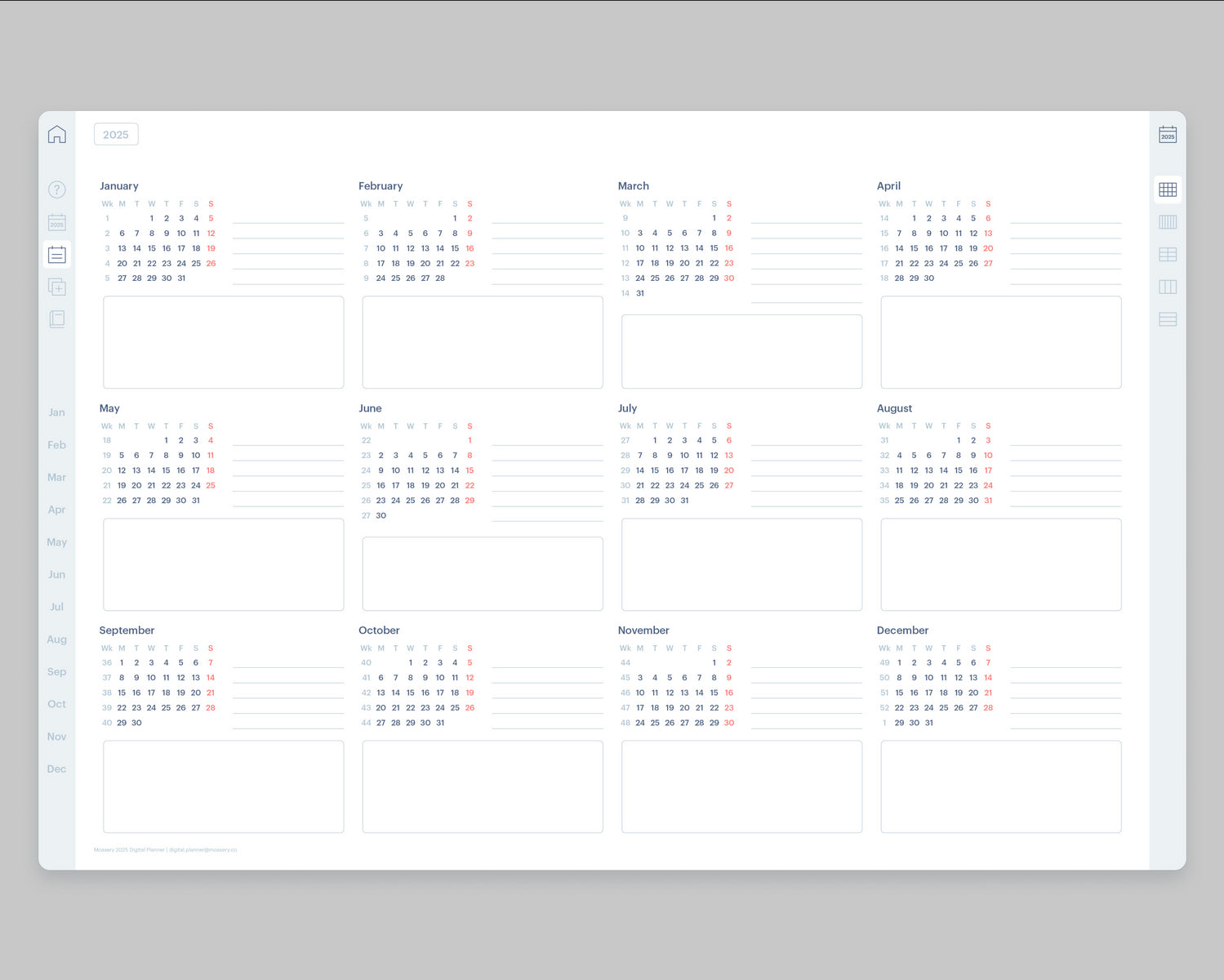
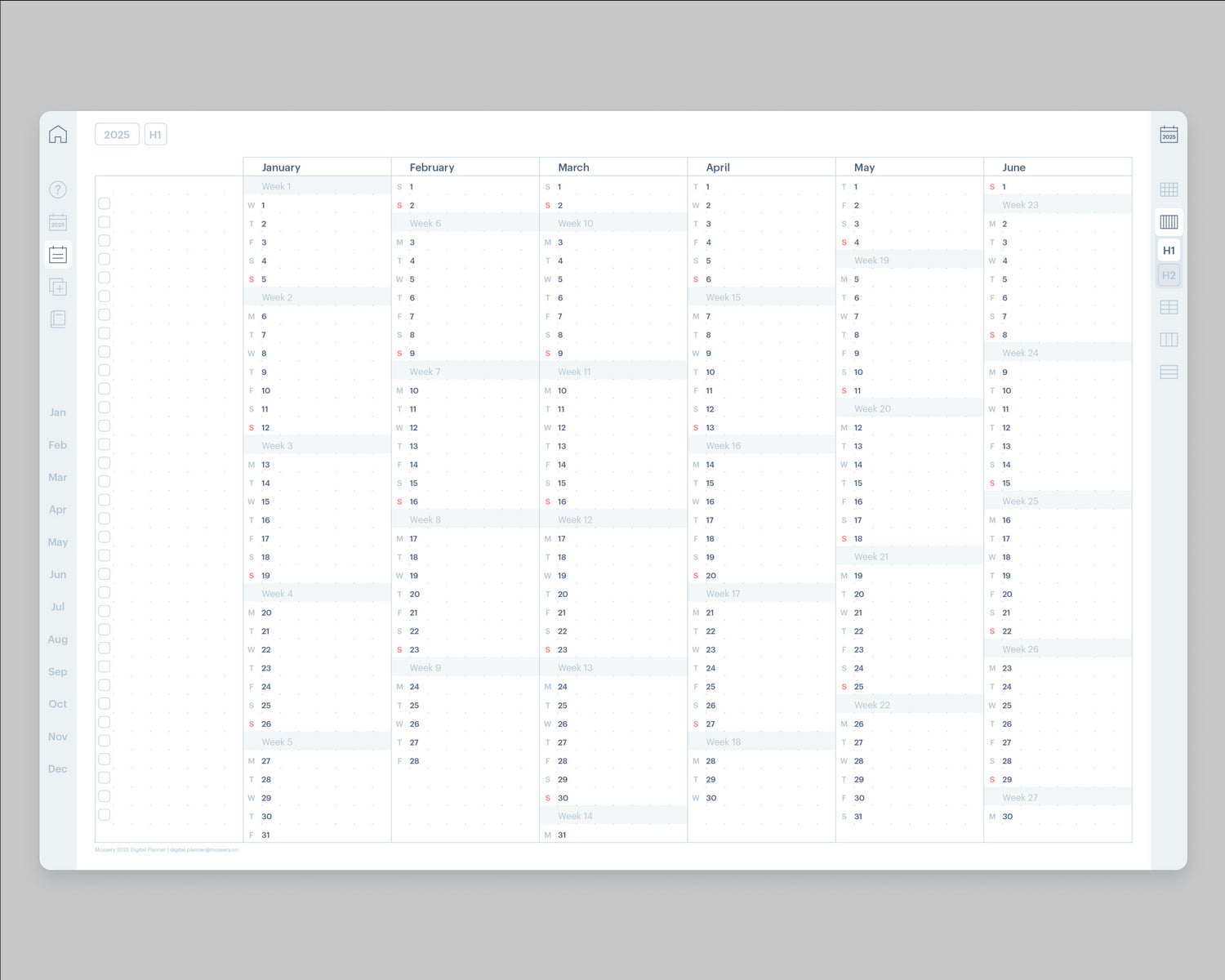
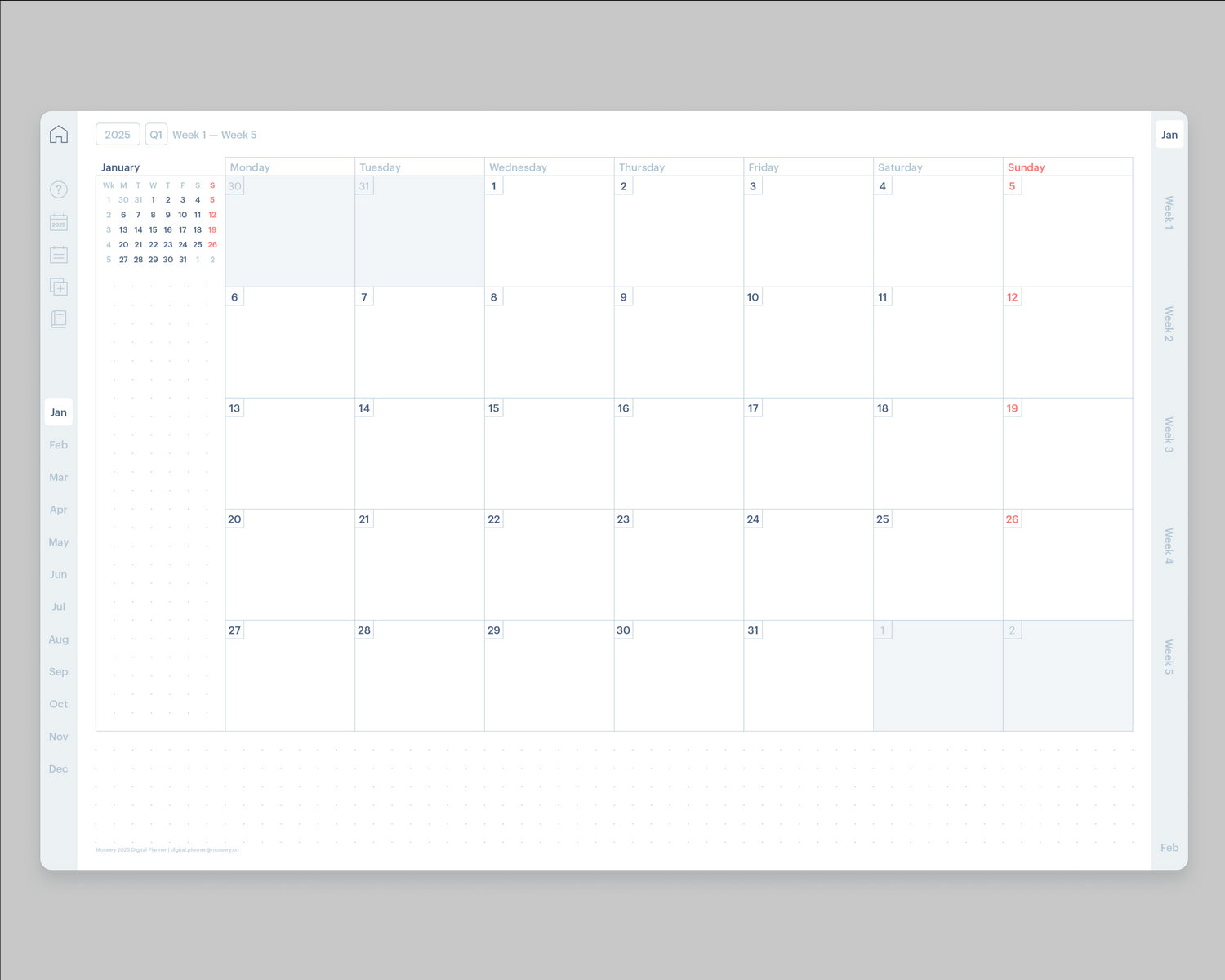
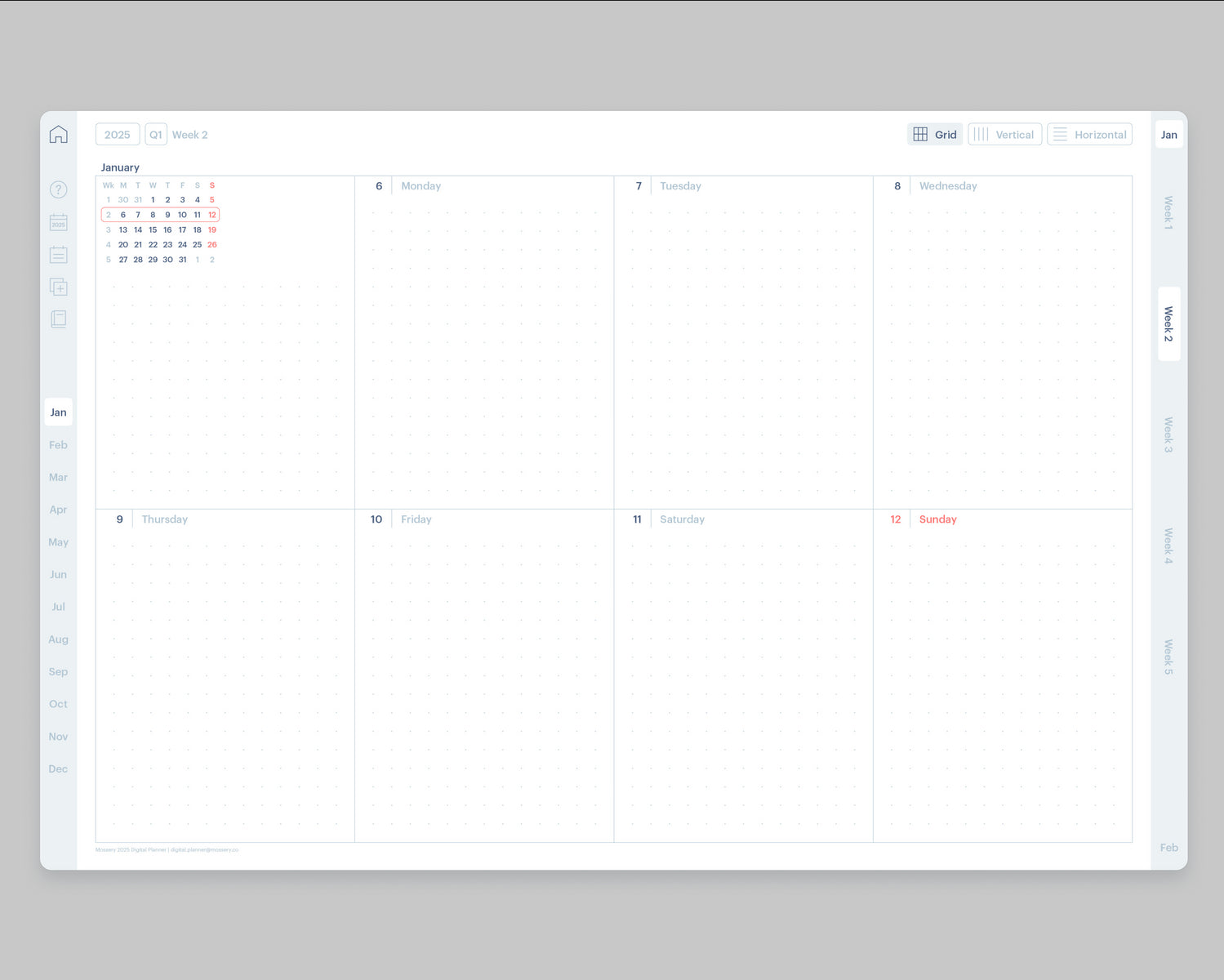
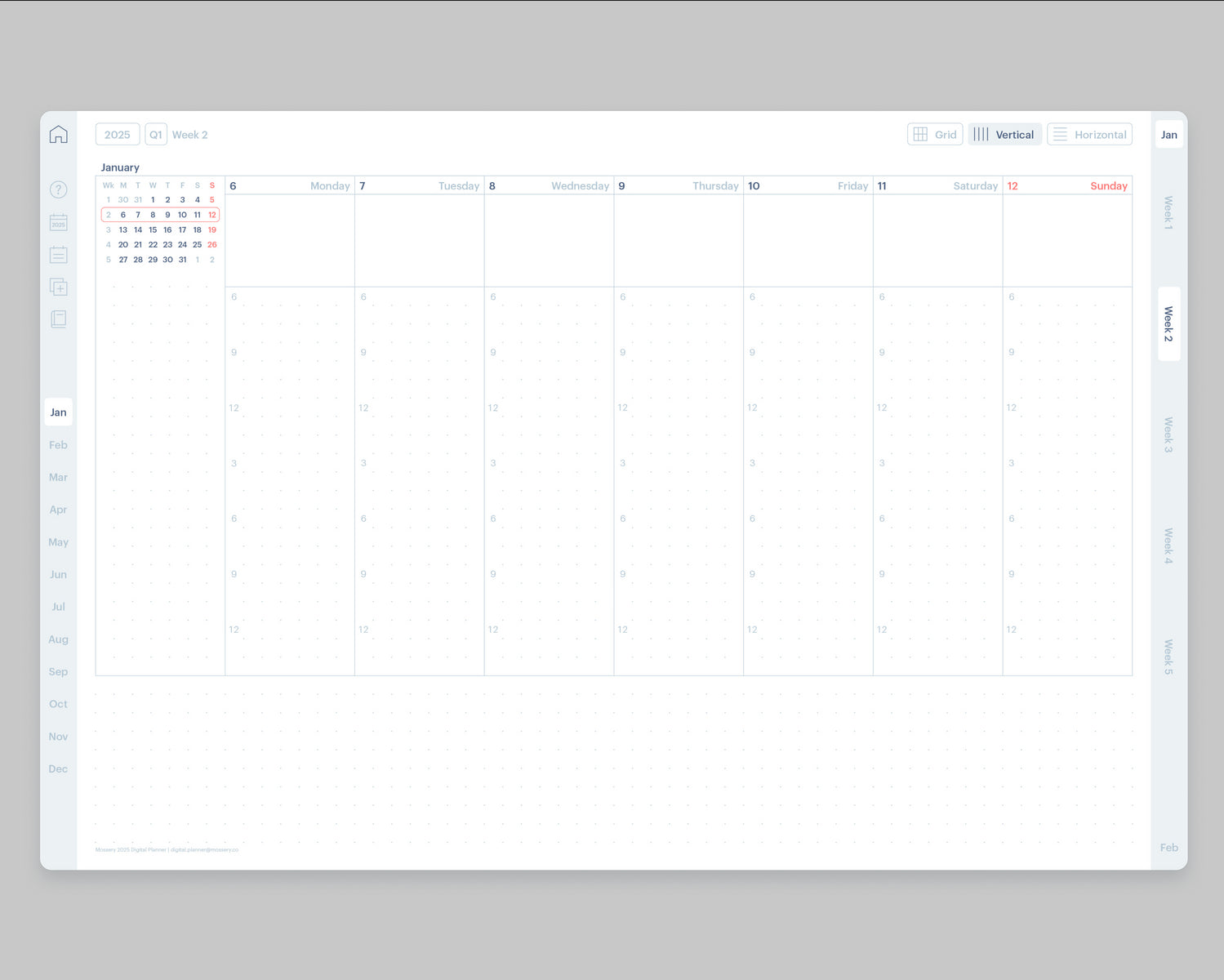
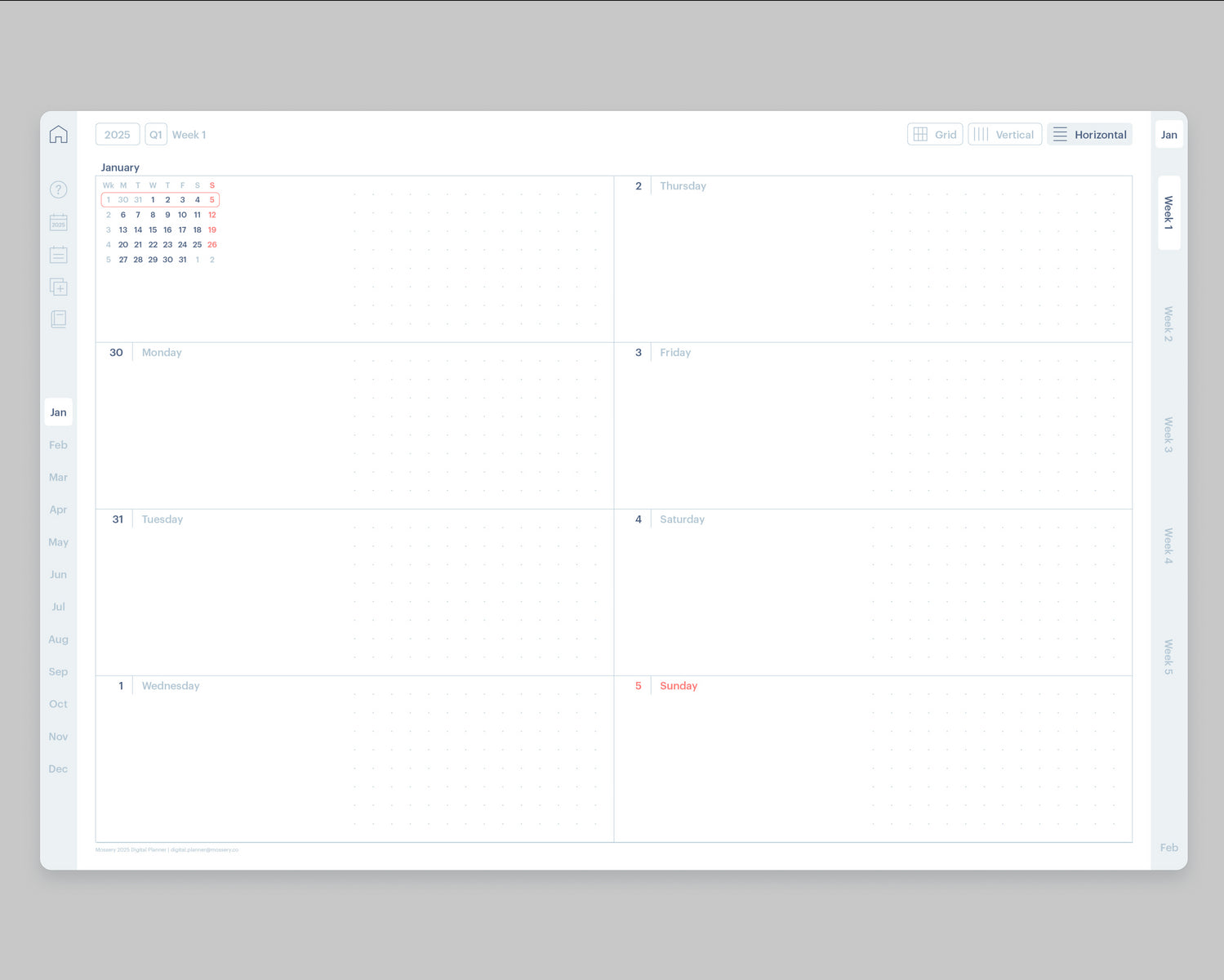
Map Out Your Year
Dated Planner
Schedule important tasks and events at the right time.
| 2025–2026 Calendar |
| 2025 Yearly Overview |
| 2025 Half-Year Overview |
| 2025 Quarterly Overview |
| 12-month Monthly Planner |
| 53-week Weekly Planner (Grid, Vertical, Horizontal) |
Flexible & Adaptable
Ships with 3 Weekly Layouts
Toggle between different layouts to suit your needs and preferences.
Weekly Grid
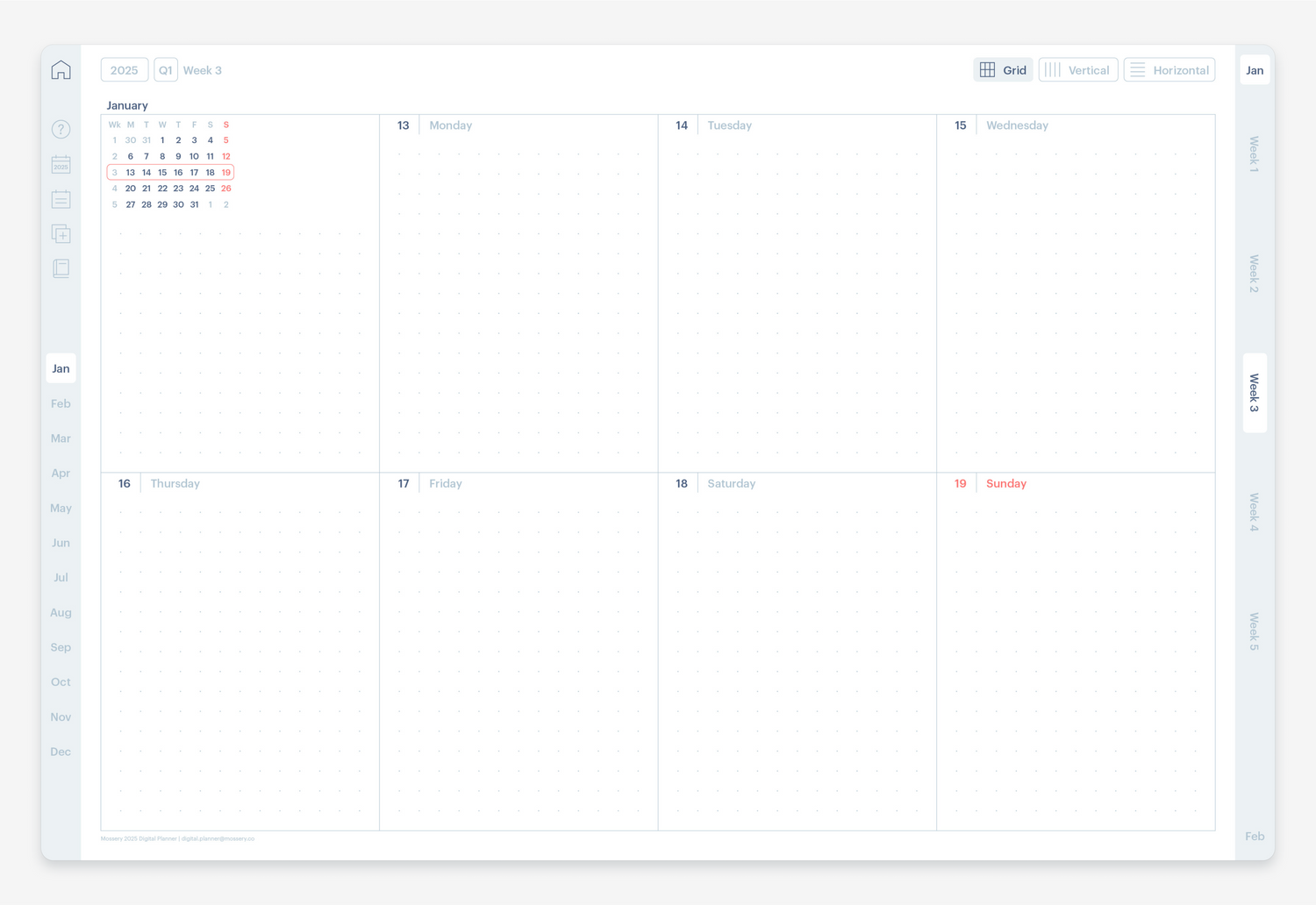
Introducing a new and improved weekly layout—the Weekly Grid, perfect for visualising your weeks.
See moreWeekly Vertical
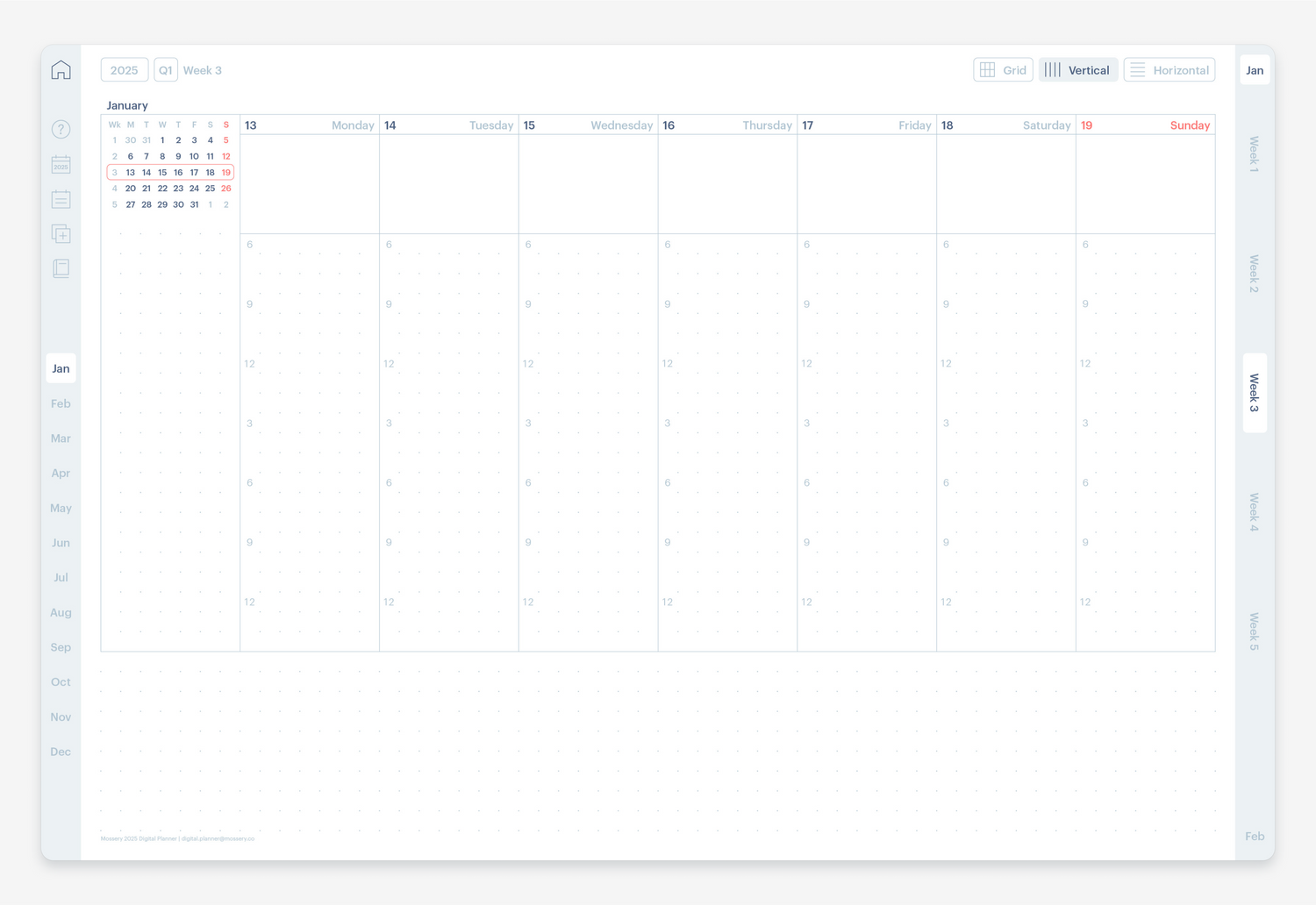
Perfect for time-oriented users who function better knowing when things need to get done.
See moreWeekly Horizontal
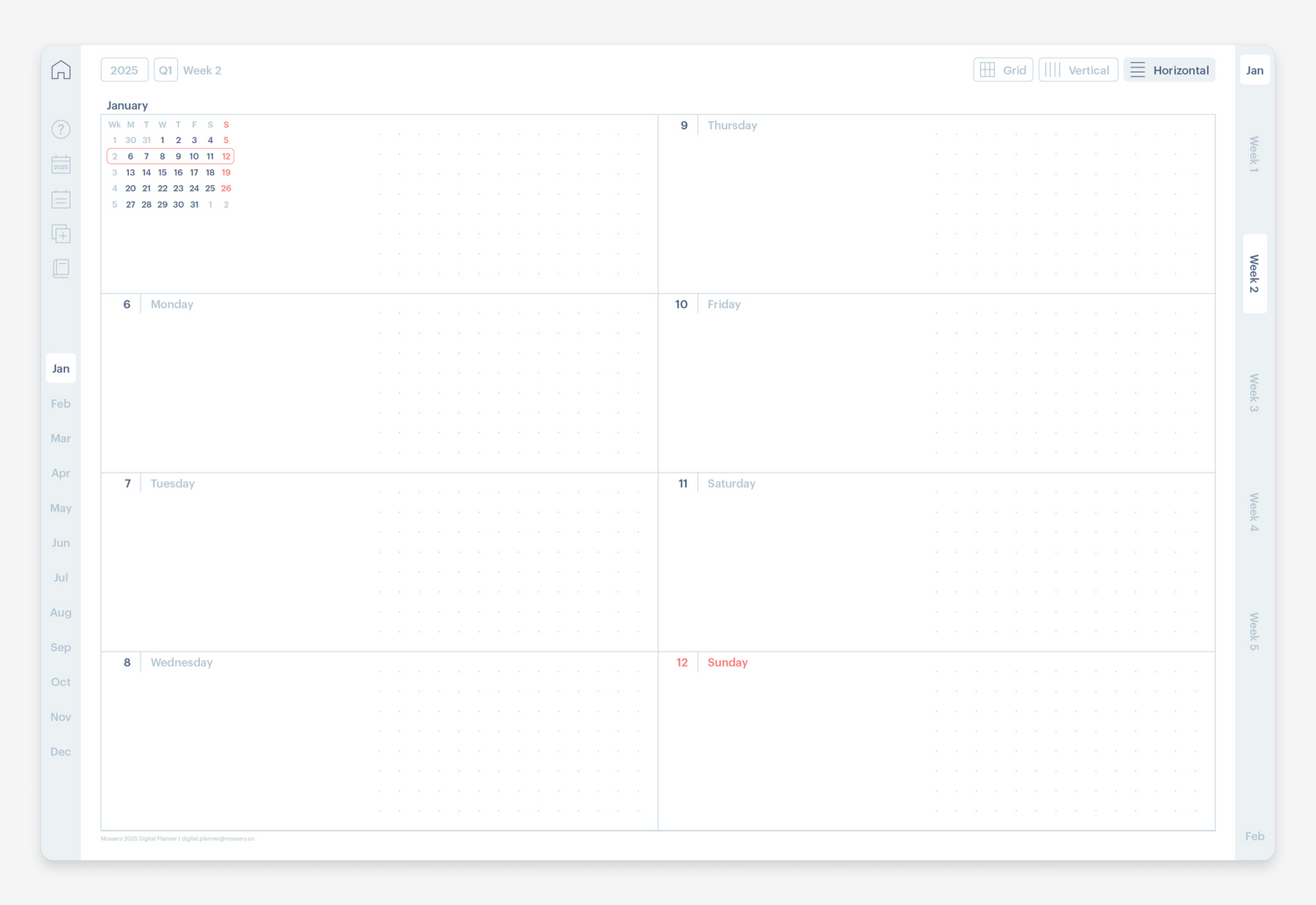
For task-oriented users who just need to get things done. Also suitable for day-to-day journaling.
See more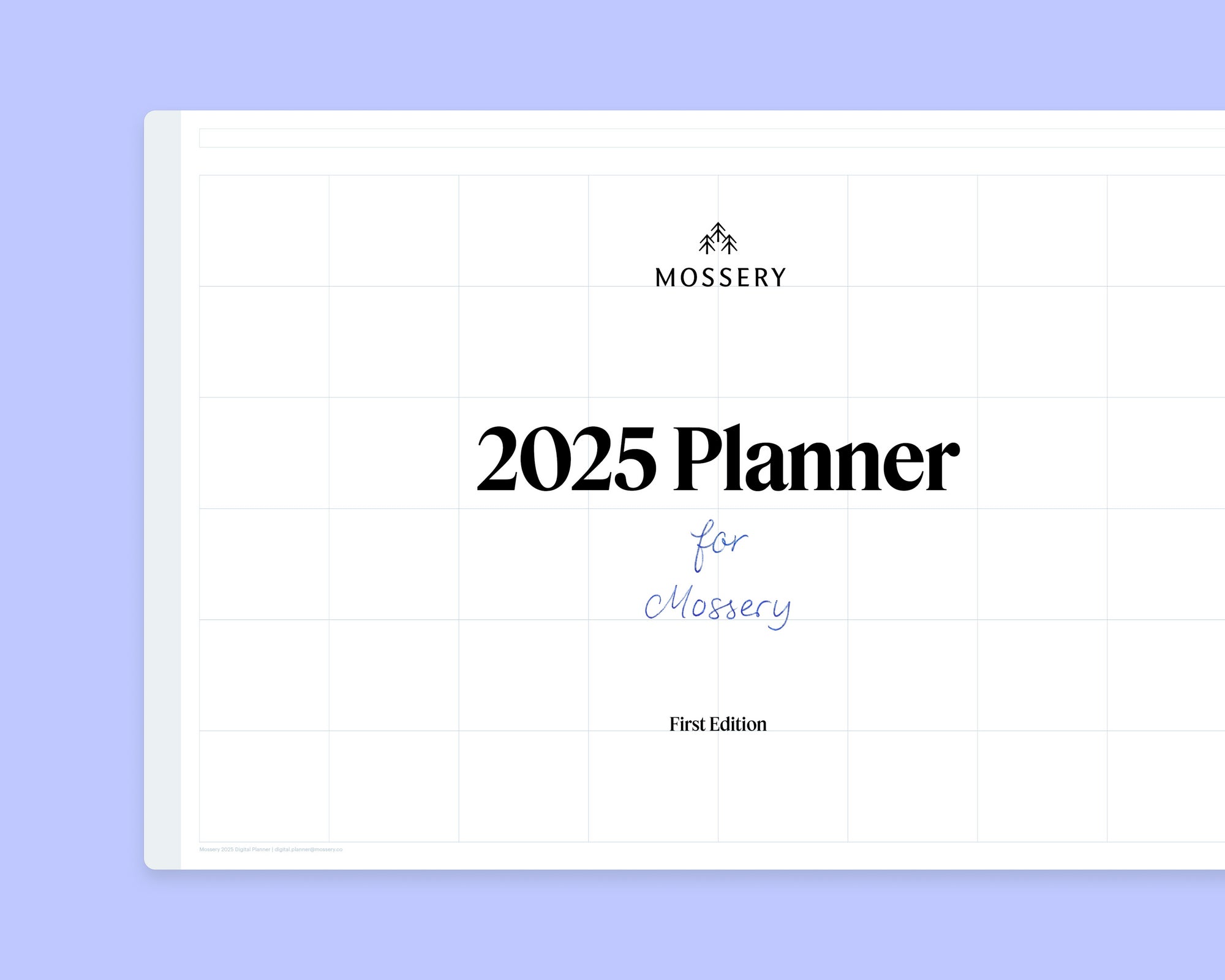
Personalised
Uniquely Yours
Each Mossery Digital Planner comes with a cover that is personalised with your name.
Accessories


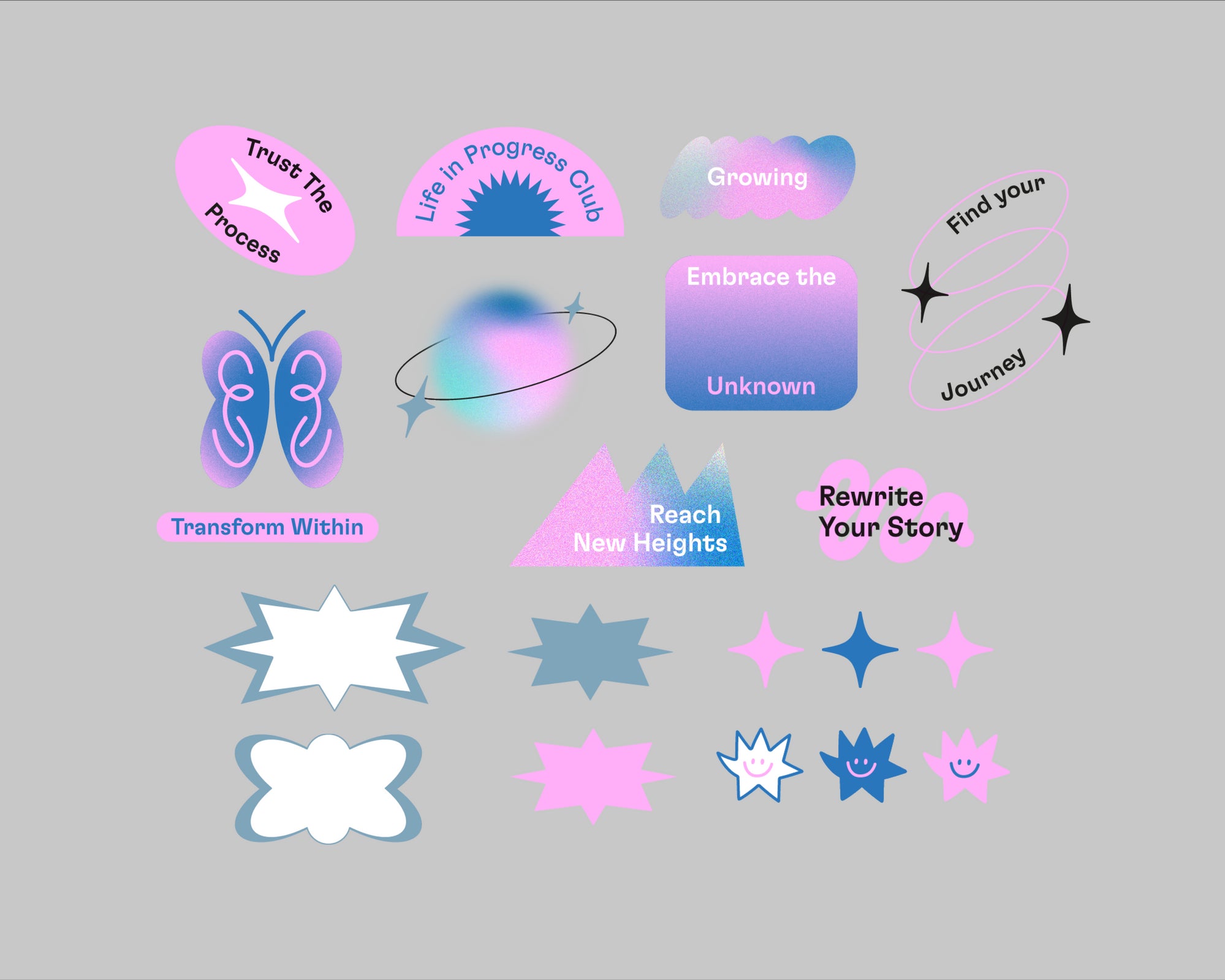

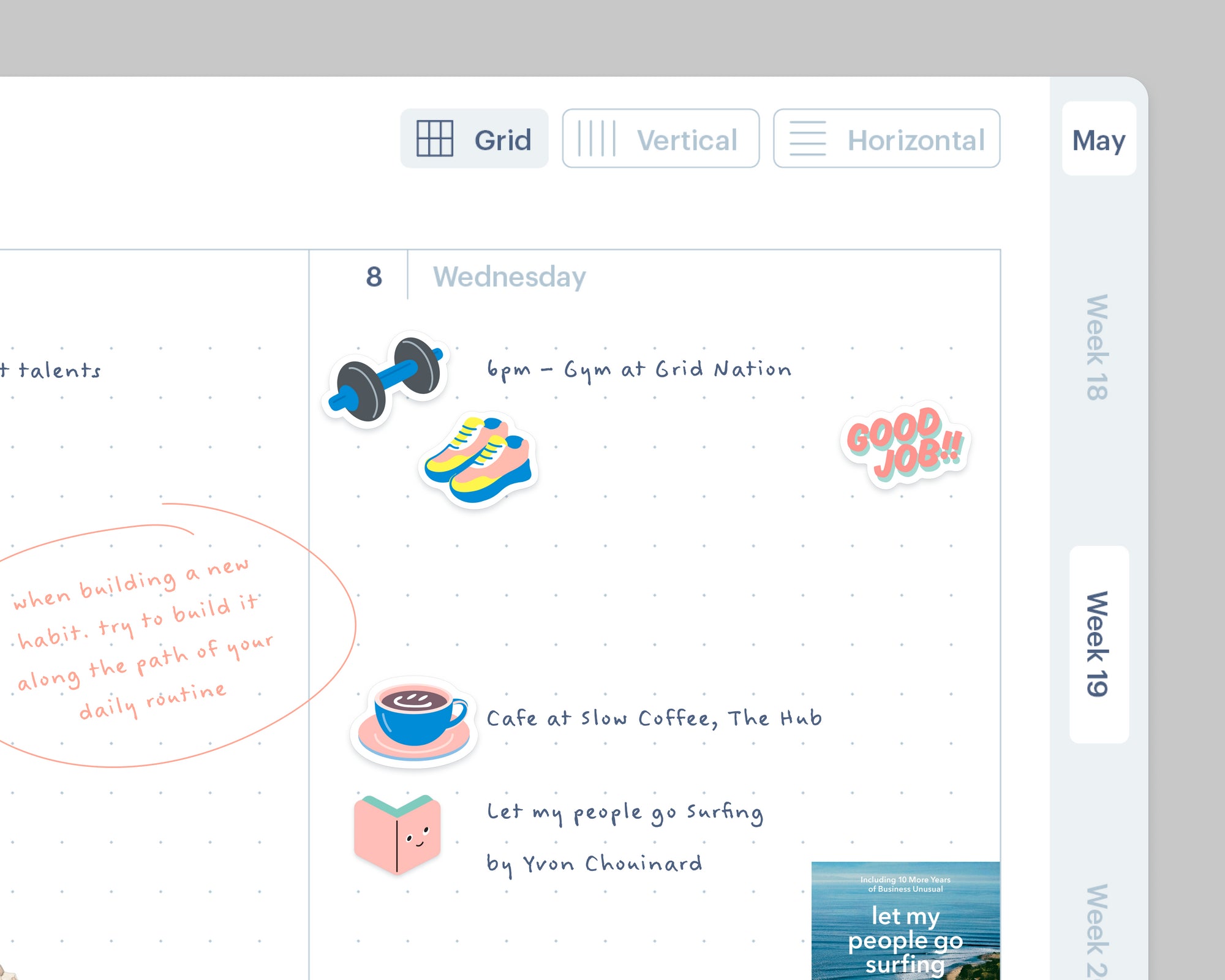
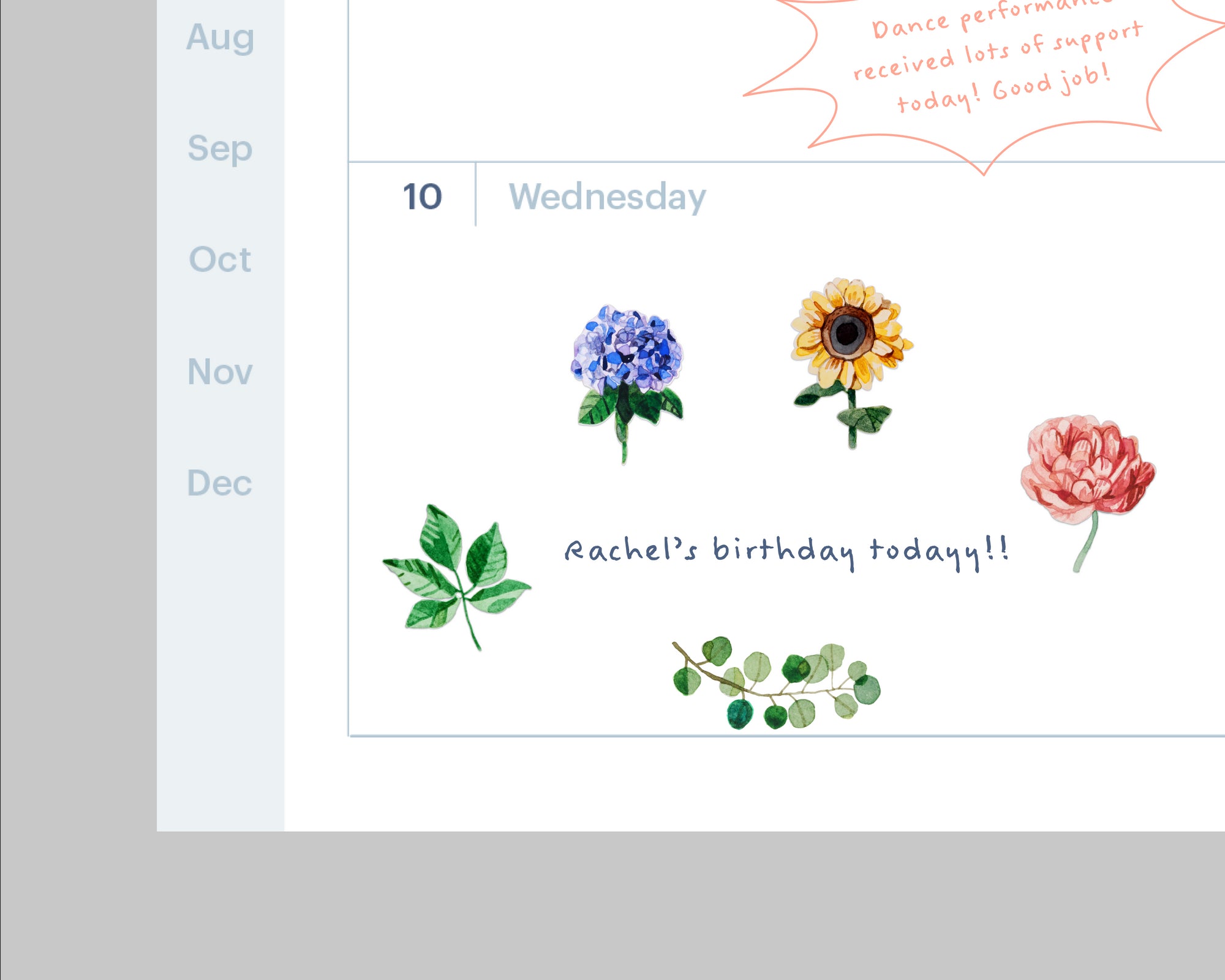
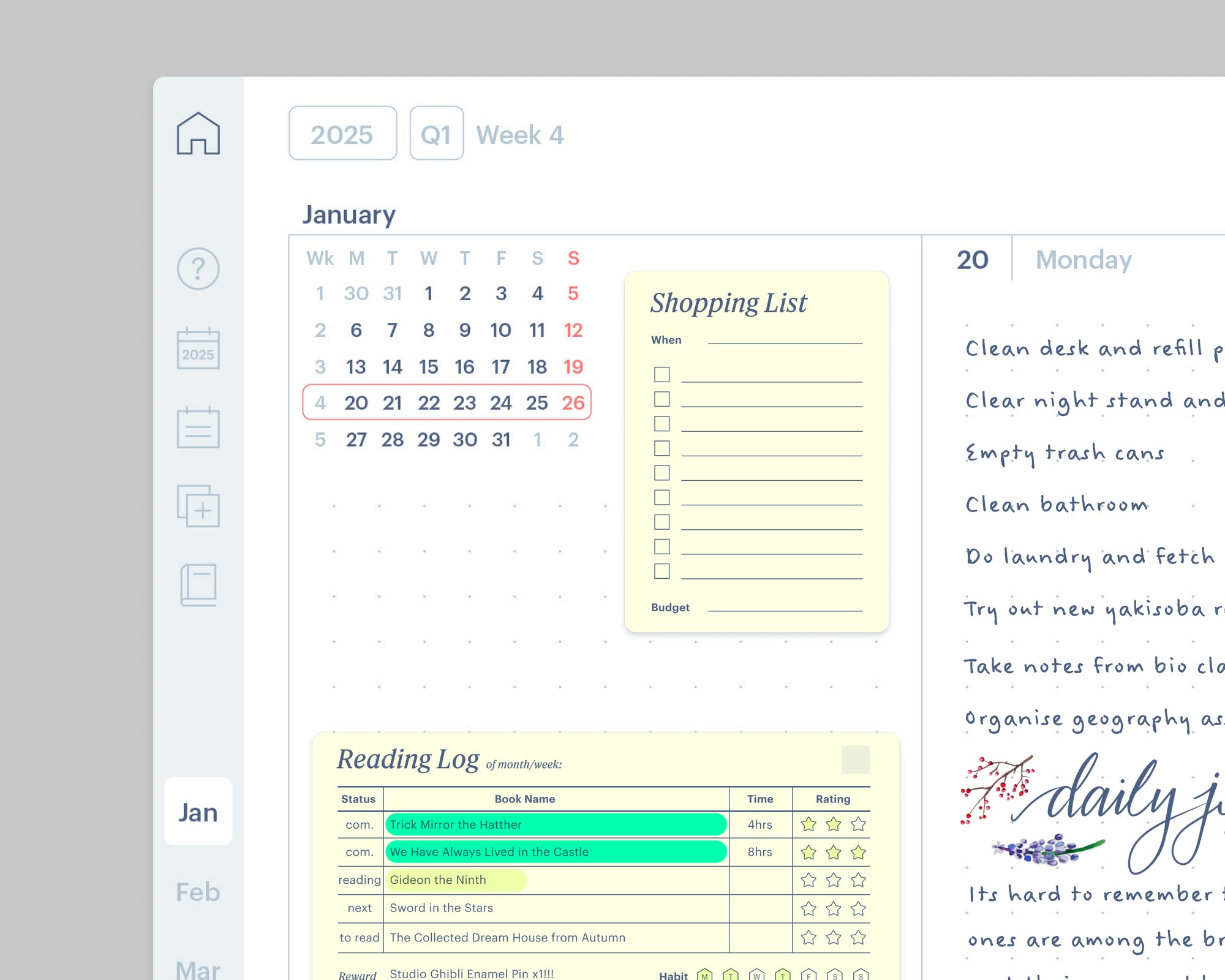
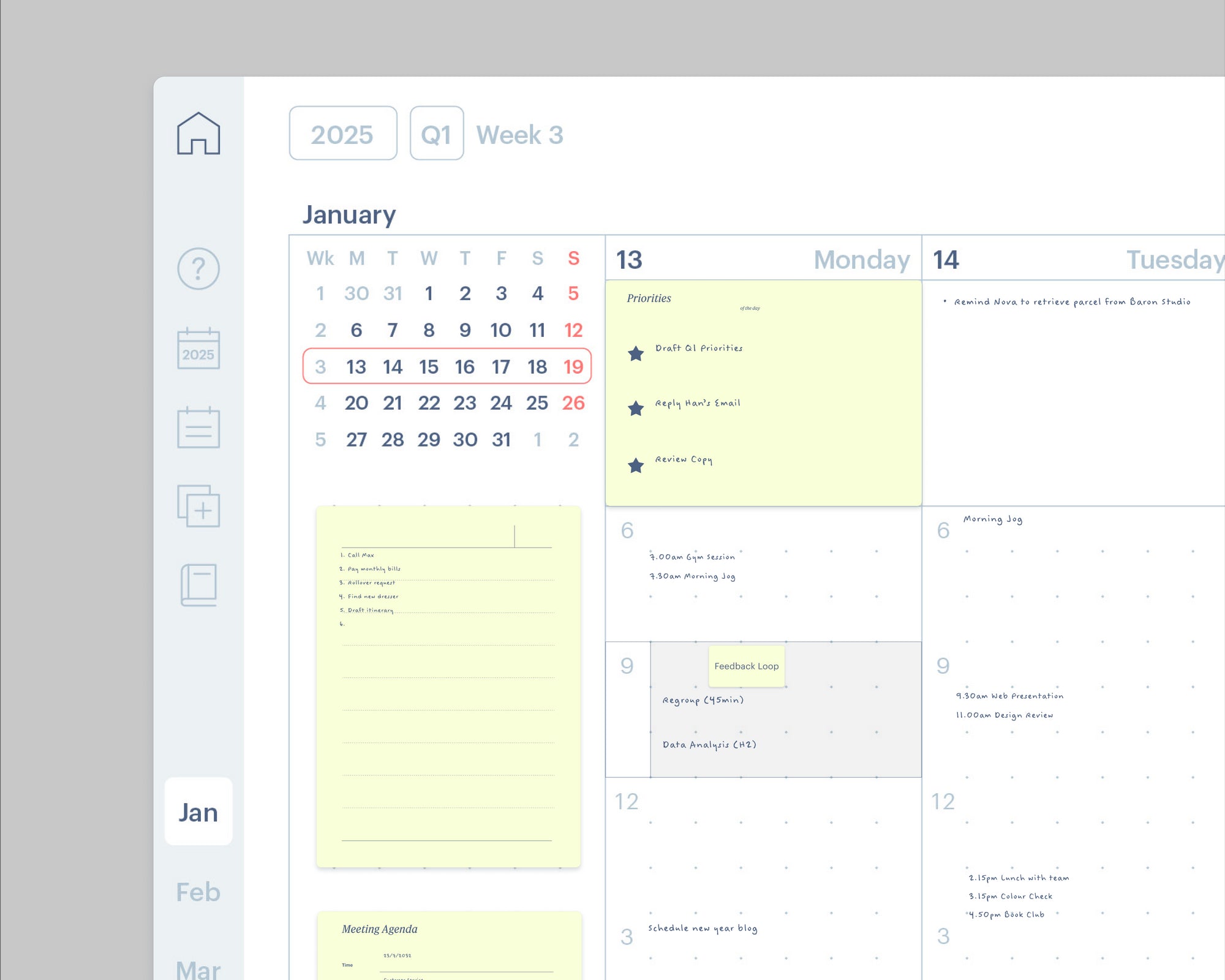
Add-on
Stickers
Bring a dose of colours and functionality to your Planners. Track your habits, decorate your planner, or introduce prompts to inspire your journaling.
| Widgets & Tags (Life, Personal, Academic, Business) |
| Habit Stickers |
| Botanical Studies Stickers |
| Life in Progress Stickers |
| Growth in Orbit Stickers |
FAQ
We will send you an email with a link to download your Digital Planner & Accessories. Once the files are downloaded, you’ll need to import the digital planner into a secondary note-taking application.
Our Digital Planner is delivered as an interactive PDF with functional navigation bars. In order to get the most out of your Digital Planner and use the navigation bars, you’ll need to use applications that support hyperlink functions. Some apps that work with our Digital Planner are Goodnotes, Notability, Xodo and Noteshelf.
Our Digital Planner is delivered as an interactive PDF, so you’ll need a PDF-compatible app for the best experience. In order to navigate through the menu bars, make sure you’re in “view mode” or “non-editable mode”. You might not be able to click on the buttons because the edit mode is active in your application.
You may use our Digital Planner in any digital format, or even print them out as a physical planner! Feel free to look up more applications to suit your needs, but do note that the navigation bars will only work with applications that support hyperlink functions (See Question 2).
The yearly membership includes exclusive discounts for future Mossery Digital products, freebies that we will share throughout the year, and a global community portal. Do note that the membership will be tied to the email you’re using during the purchase of the Digital Planner.
We value our users' experience and commit to delivering the best value. We are constantly working to develop and improve our products to serve you better.
Customer Reviews
Dear Mossery, I been your fan before the Pandemic hits and I want to thank you for being the best Notebook & Planner company I have ever came across. During the Pandemic I was dealing with mental health issues and it was thanks to your single lined planner that I journal in each and everyday that delivered me to a better place in life.
Fast forward today, I became a minimalist and I said goodbye to a lot of thing mentally, physically, and emotinally. Thou it was hard, I parted ways with my notebooks that were filled to the brim with my venting. By doing so I also started to let go of physical books too. For a time being I had other planners for 2024 but no matter how many planners I tried I found myself longing for Mossery planners. It always confuses me between which type I should get Horizontal or Vertical. And I didn't want the pages to confine me either.
After making a wise choose to buy a tablet for work, I decided to give your 2024 free December trail a try. It was kinda chaotic and messy as I was drawing random things with my stylus on it. And it brought me back to that time when I first brought your notebook. Freedom, chaos, but a childish artistic joy that other notebooks did not give.
Review Part,
At first I taught it was fairly over priced for a Digital Notebook plus having to buy a Note apps and I thought it was instantly send over so I kept on checking . But once I downnloaded the notebook I was happy to see that my name was on it plus the endless amount of free stickers and template was like a gift from heaven. I Love the sticker templates way too much because I my head was spinning around trying to figure out what to add into my planner when their is so much I can do that is pre-made. I was kinda upset with the layout of the notebook Until I realised this is a digital planner and I can add, delete and rearrange my pages as I pleased! Also, my planner being online helps with adding links and pictures that inspired me. So once more, Thank you Mossery for this creative yet innovating Digital Planner.
P.S. I am using Noteshelf
I’ve used the planner system and refills for the last few years. I wanted to carry less items in my bag and saw the digital option. I’m using the digital planner in Notability and it works greats. I’ll be purchasing again for 2024.
There are so many features to love; endless templates, minimalistic and clean designs, linked pages and A LOT OF stickers. Although, I received my purchase within 1 week (which I was well aware of) and it turned out to be the wrong personalised planner. And I waited for another few days to get the right one due to long holiday. Nevertheless, looking forward to 2024's!
Love the Mossery planner in a digital format! It has so many layout options and add on's for all occasions.
This is very practical for those who:
1) A beginner in using planners (like me)
2) Carries an iPad/ tablet everywhere, almost all the time
3) Want to reduce the usage of paper
4) Loves decorating planners without having to buy stickers/ washi tapes etc
The planner is simple enough for a beginner, not too overwhelming (as there are weekly and monthly layouts, the rest can be customised using their plain templates) although I do wish it has more templates/ widgets/ stickers for yearly goals, vision boards, etc.
The links are intuitive, easy to navigate around and instructions are clear.
The widgets shared are good for basic use, though I hope there are more in the community content. Looking forward to this!
Other suggestion:
1) More color theme on the base layout and the widgets! The color has mossery signature color theme (I think all of their planners has the blue/ teal background) - suggest to have other color options. Also their widgets are specific to yellow/ white - to have variations are nice :)
2) More note space on monthly spread































